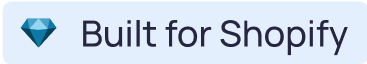Using StoreFAQ, you can showcase any FAQs relating to your store or products interactively. You can enable the FAQ Schema using this app.
FAQ Schema helps you show your frequently asked questions right on Google search results. This helps search engines understand your content better, making it easier for people to find FAQs. Follow the steps below to learn how to enable the FAQ Schema using StoreFAQ.
Step 1: Install The StoreFAQ App #
From the Shopify App Store, install the StoreFAQ app first. Follow the documentation to learn how to install StoreFAQ in your Shopify store.
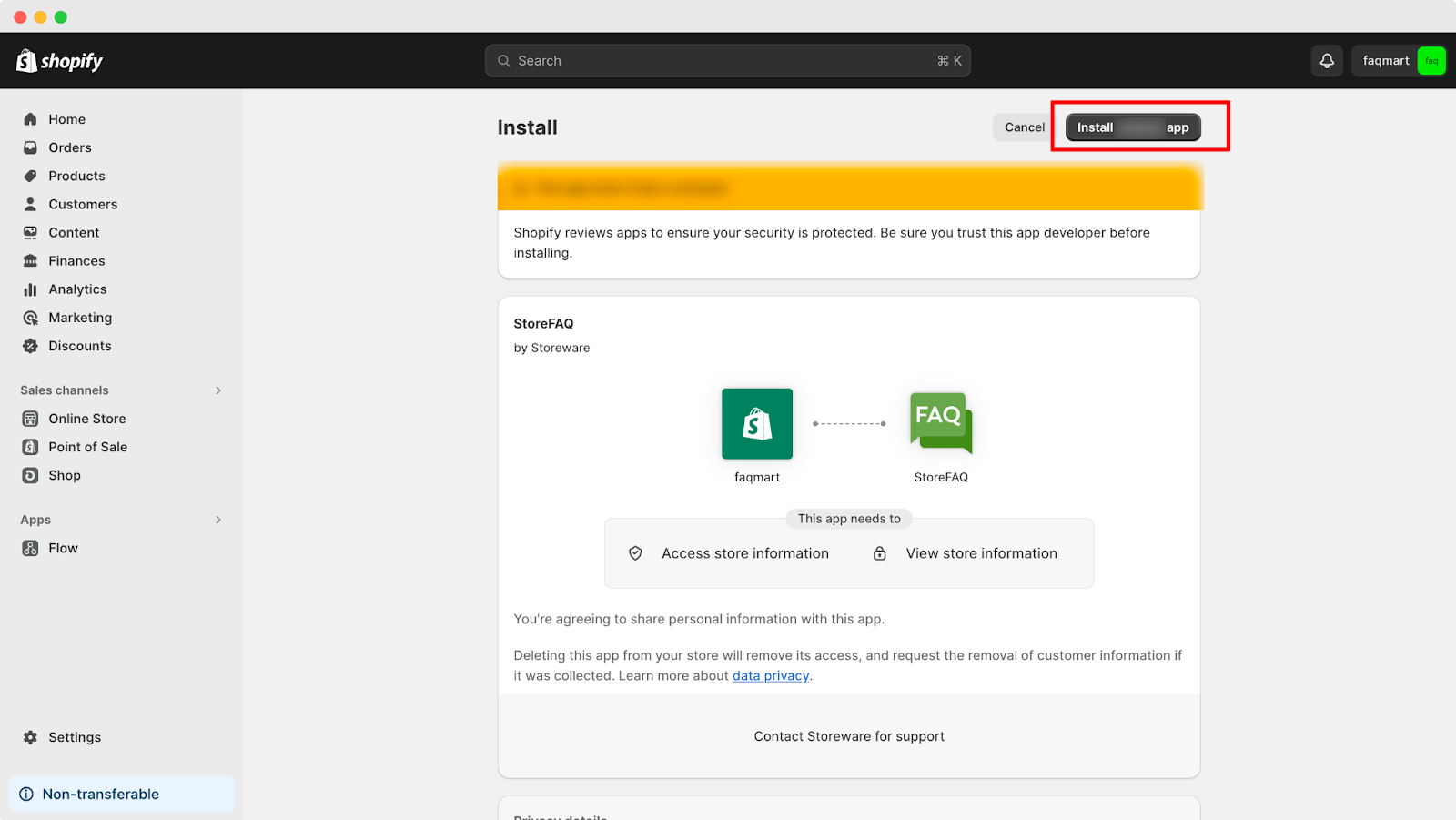
Step 2: Navigate to the Settings Panel #
Once installed, you will see the StoreFAQ dashboard. Simply move to the ‘Settings’ tab from there to enable FAQ Schema.
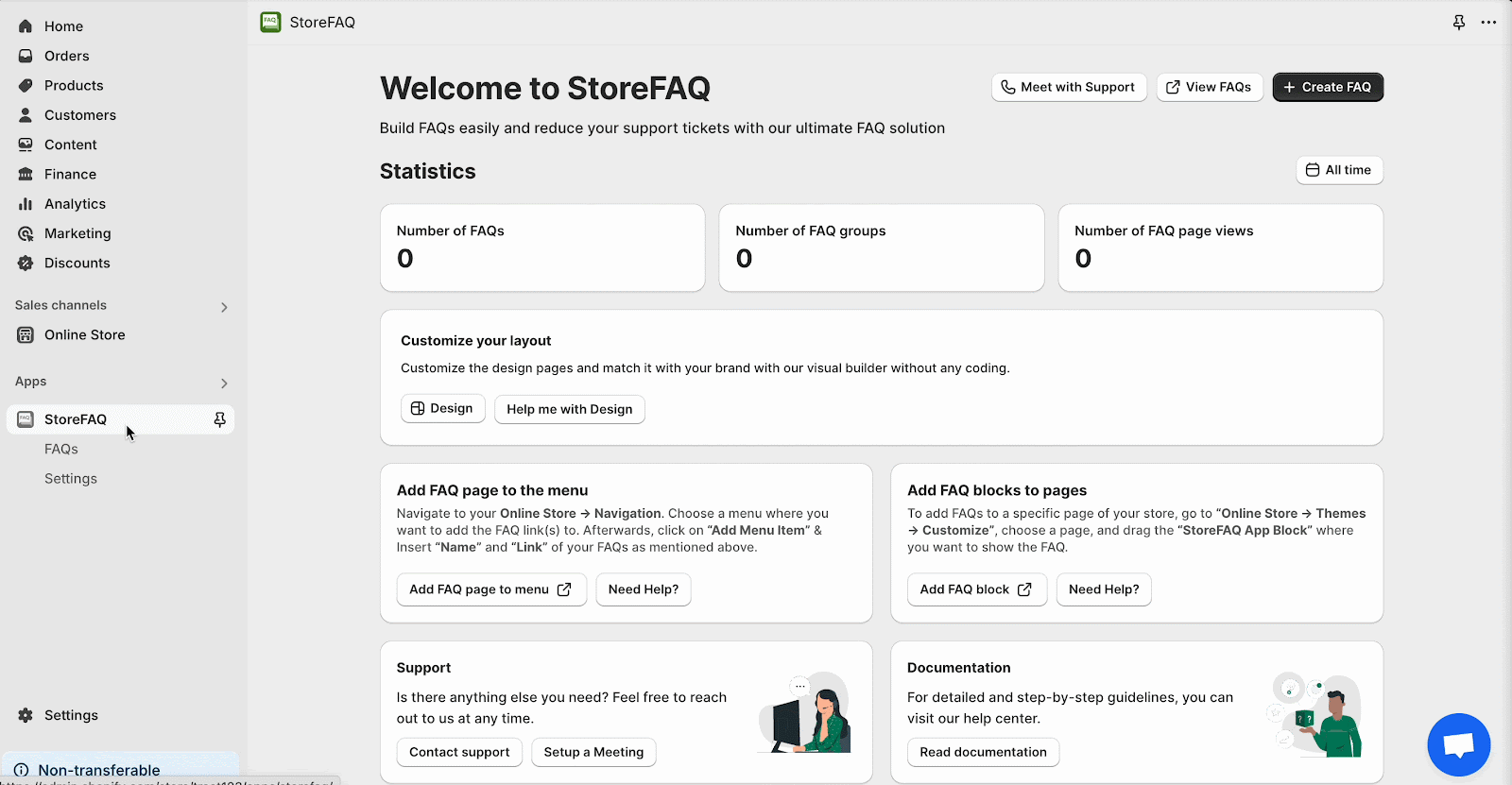
Step 3: Turn On The FAQ Schema Feature #
Scroll down and you will find the ‘FAQ Schema’ feature and an option to enable this feature. Click on the ‘Turn On’ button to enable the feature.
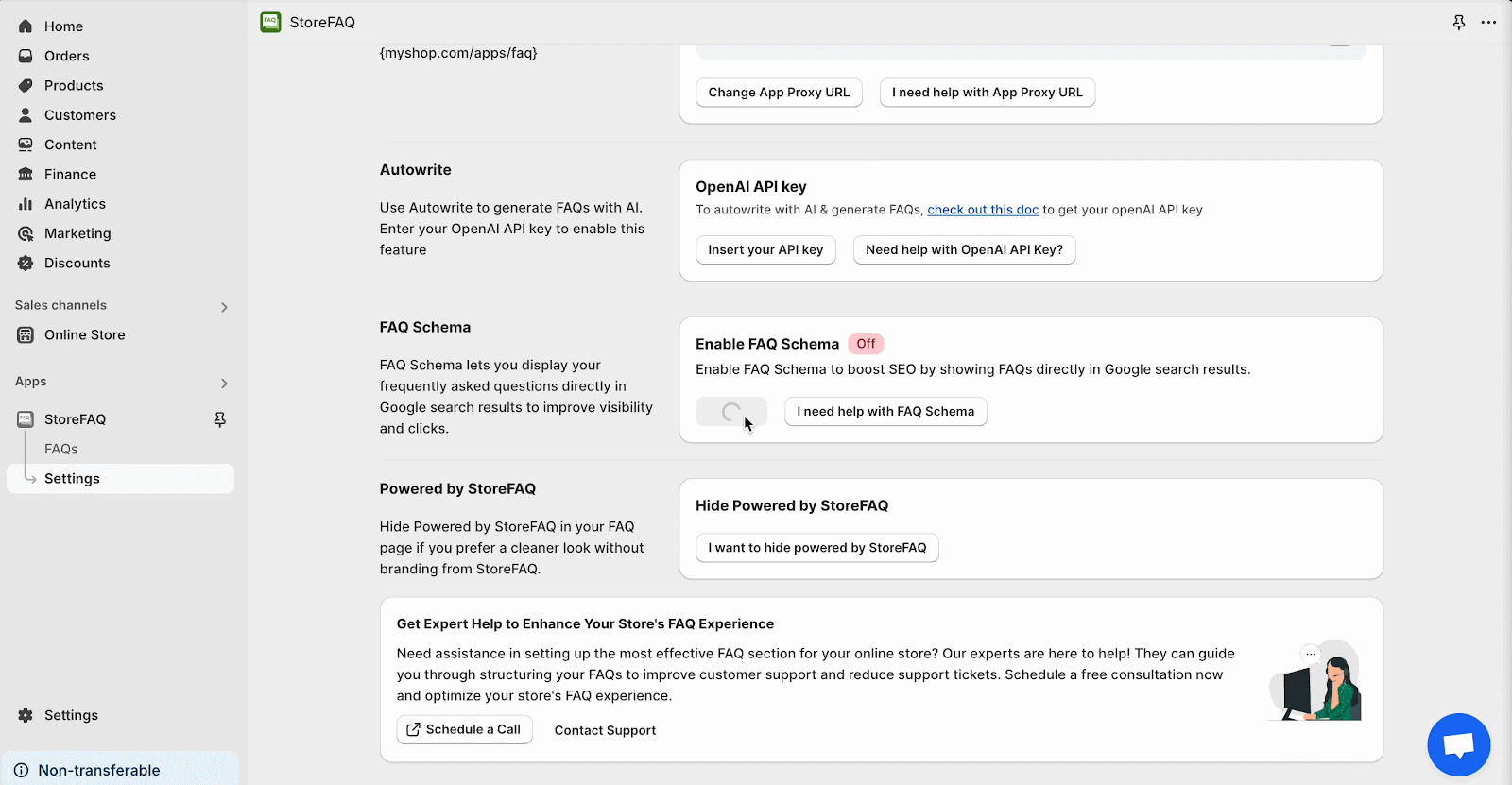
Now, go to the theme customizer and add the StoreFAQ App block where you want the FAQ section to appear. Save the changes, and your FAQs will appear accordingly.
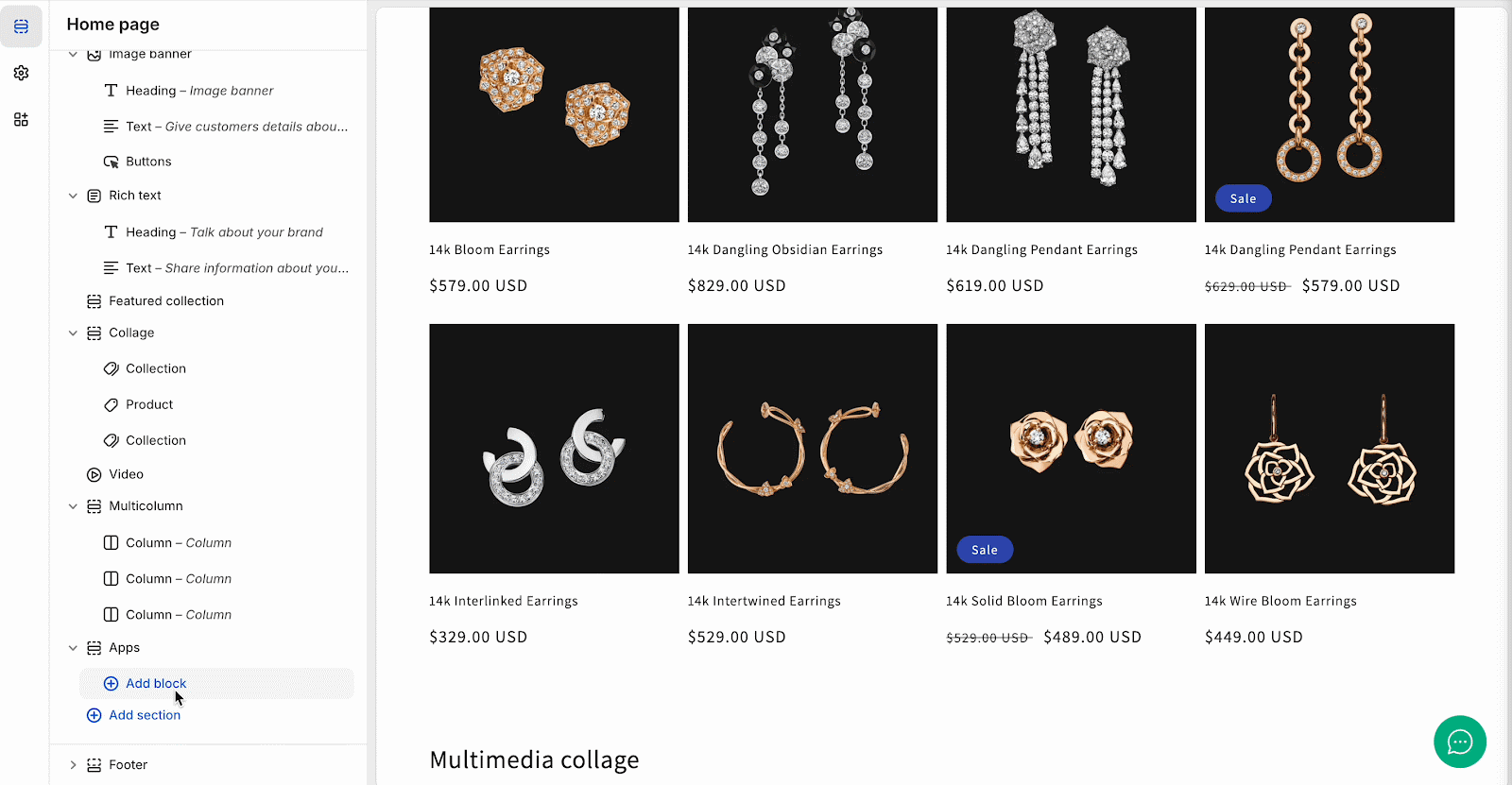
Once the FAQ block is added to a page, a corresponding FAQ schema is automatically generated based on its content. Any time the FAQ is updated, the schema is instantly updated in real time to reflect those changes accurately.
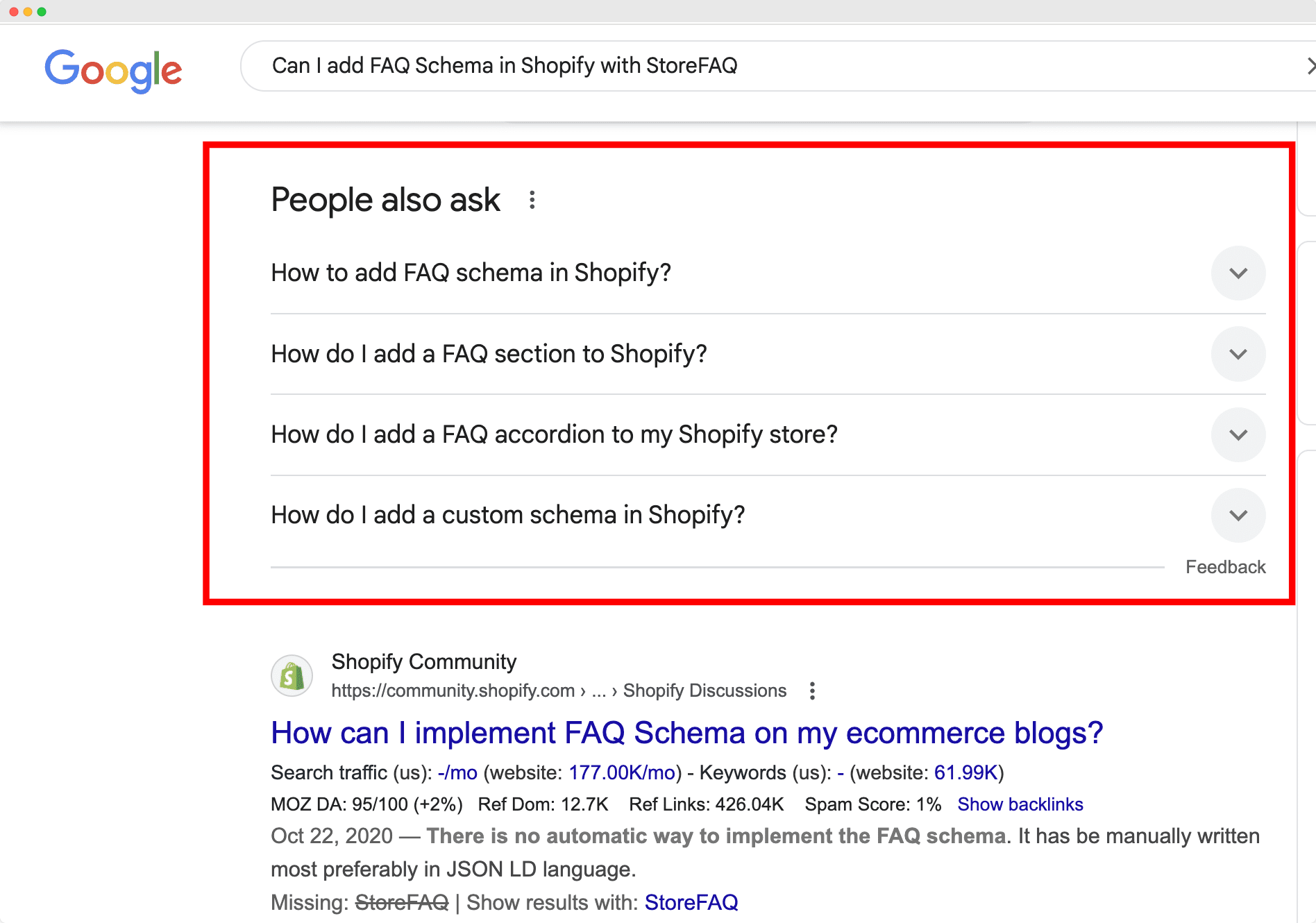
To validate your FAQ Schema, you can use Google’s Rich Result Test, Schema Markup Validator, or any other tools you prefer.
This is how you can enable the FAQ Schema with StoreFAQ. Getting stuck? Feel free to contact our support team for further assistance.